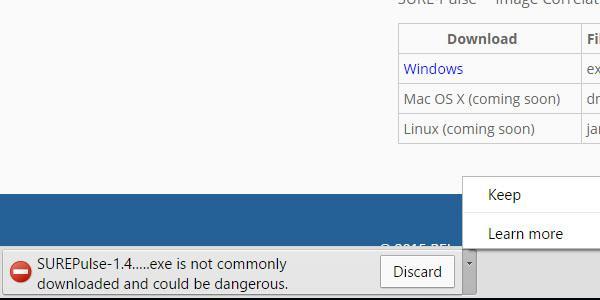Metal Etch processing designed for the 22nd century implemented now!
We are America’s leading supplier of automated FPI processing equipment and are emerging as world leaders in providing automated chemical cleaning and metal etch solutions for the aerospace industry.
Designed. Engineered. Manufactured. Installed. Supported.